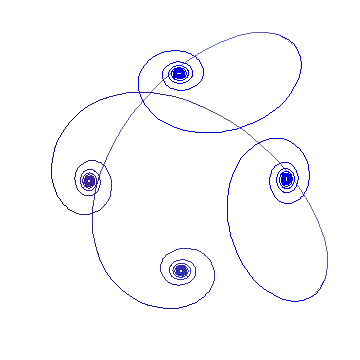| Photon Electron Heuristics |
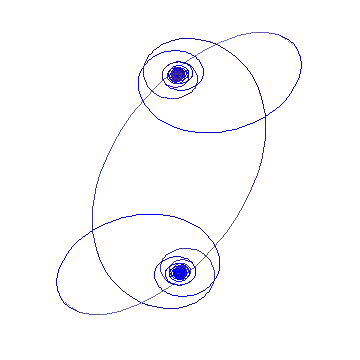
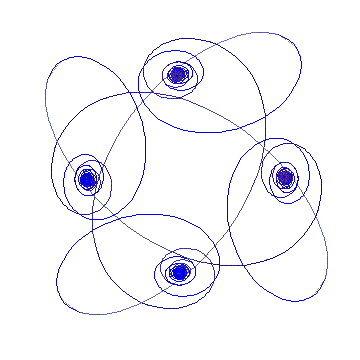
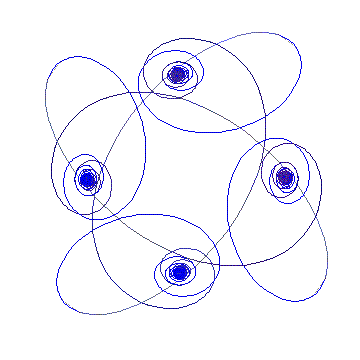
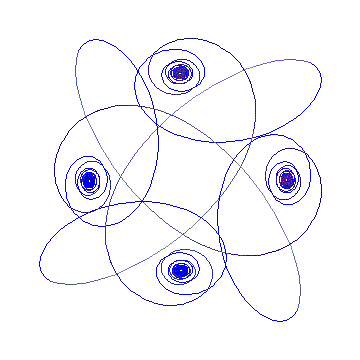
Photon & Electron Heuristics - General
These six pages (including this one)...
Animated Photon Electron Loxodrome
Animated Photon Electron Loxodromes <= You are here.
Animated Photon Electron Loxodromes Color
Animated Photon Electron Yin Yang & Related
Animated Photon Electron Spirals
Animated Photon Electron Miscellaneous
...are posted for the benefit of those image-searching for animated photons and electrons. They are based on my understanding of ideas from Vernon Brown, Milo Wolff, Richard Feynman, Carver Mead, Gabriel LaFrenière, Geoffrey Haselhurst, Albert Einstein, Erwin Schrödinger et al and et c., aka "photon theory" and "the wave structure of matter."
Made with Microsoft Paint and Lunapic, satisfactory standing waves, Hopf toruses and vortexes have eluded me, but some of these results are simple and easy to remember, the key to heuristics.
Warnings and Disclaimers: Nothing here is "right" and almost everything can be described several different ways. Use extreme caution if answering homework questions or designing photon torpedoes. Sometimes two-dimensions looks like a sphere, sometimes maybe a convex inside-out mirrored Mercator sphere, popping right out of your screen. For entertainment purposes only.
Bryan Kelly
Photon & Electron Heuristics - This Page
This is a loxodrome. Depending on what you believe, these are key components to photons and electrons. This page shows what might be slices or shadows and how they interact. It takes Animated Photon Electron Loxodrome a step further by overlaying opposing loxodromes, then adding another layer of the same at ninety degrees. That slows down the even the fastest animated .gif files noticeably. The shadows or slices show interesting complexity, but quickly confuse as to what is going where, at least in my case. So I decided to add color, Animated Photon Electron Loxodrome Color. It's a little bit better, but still too "flat" to easily grasp.
Would you have a 2s orbital if you overlaid the "Eloxo" and "Eloxo Reverse" .gifs above? Or should they be mirrored? Or maybe just start the second set of .gif out-of-phase in the middle at forty-five degrees. It's not that hard to manipulate these things once you get started. Try it at Lunapic.